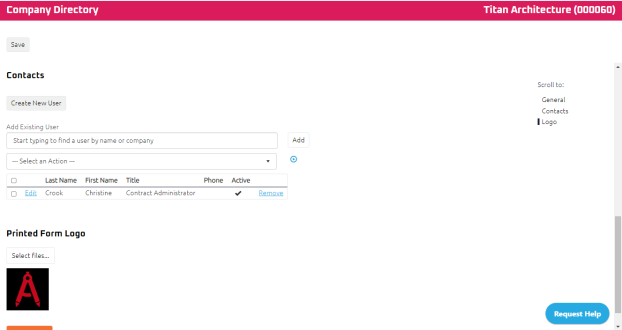Add an Existing User to a Company
Users are almost always associated with Companies.
To add an existing user to a company:
- Search for the Company to which you want to add a user. For steps to search for a company, see Search for a Company .
- Edit the Company. For more information, see Edit a Company
- Scroll to the Contacts section.
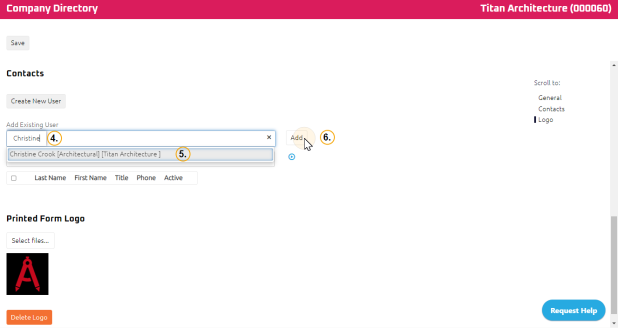
- In the Contacts search box, using the Start Typing to Search feature, enter the user's name.
- Select the user from the generated list.
- Click Add.
The user's information appears under the Contacts search box.